Your Account / Change your account email
Change your account email
To change the email associated with your account, just visit the page of your account on the fyrebox.com website and look for the field "Email":
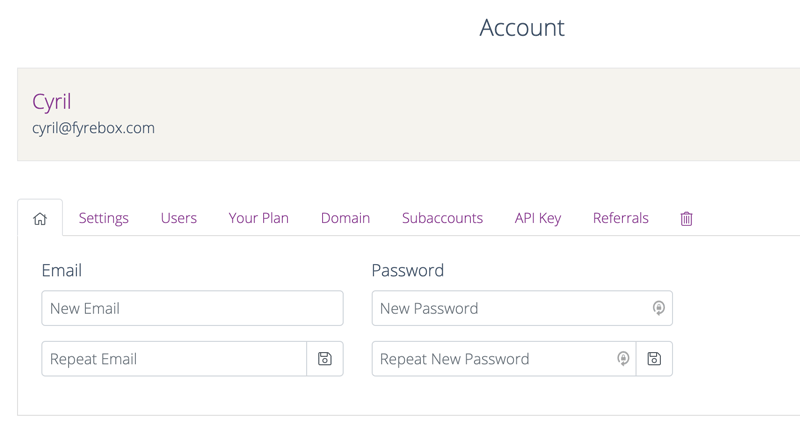
Just confirm your email address and click on the save button. A confirmation message will be displayed at the top of the page. If the email is already in use, an error message will be displayed instead.
Set up a subdomain / custom domain - Deprecated
You can choose a custom subdomain for all of your quizzes
Creating subaccounts
A subaccount has its own dashboard, API key and integrations page.
Adding users and setting their permissions
With a pro team subscription, you can give access to your account to five users and choose their permissions.
Cancel a Wix subscription
As you purchased a subscription on Wix, they handle your billing, so you need to cancel it from your Wix account.
Copyright Fyrebox Quizzes 2024 | Play quizzes for free